| Answer / Solution |
 |

Behavior after Complete Jobs are Modified
Summary
The InfraWare Document Delivery System (DDS) automatically transmits jobs upon completion.
This feature defines what should occur when a job is complete, all delivery instructions have been sent, and the doctor dictates an addendum for that job. There are two settings that can be used: '0-Nothing' and '1-Re-Queue Deliveries' (the default).
Overview
Administrators in the InfraWare 360 platform can define what action is required after making changes to a Complete job. This is established on a per-Facility basis. Default behavior is set to Re-queue Deliveries.
Steps
- Log in to the InfraWare Management Console (IMC)
- Click the Administration tab and then click the Facility sub-tab
- Click the name of the Facility you want to change.
- Choose the Settings option at the top of the page and then the Advanced View.
.jpg)
- Scroll down to the Document Delivery System section and select the desired option. You can choose to "Re-queue Delivers" or "Do Nothing" from the drop-down menu.
- After Addendum to Completed Job
- After Retuning Completed Job to TX or QA
- After Edit Completed Job
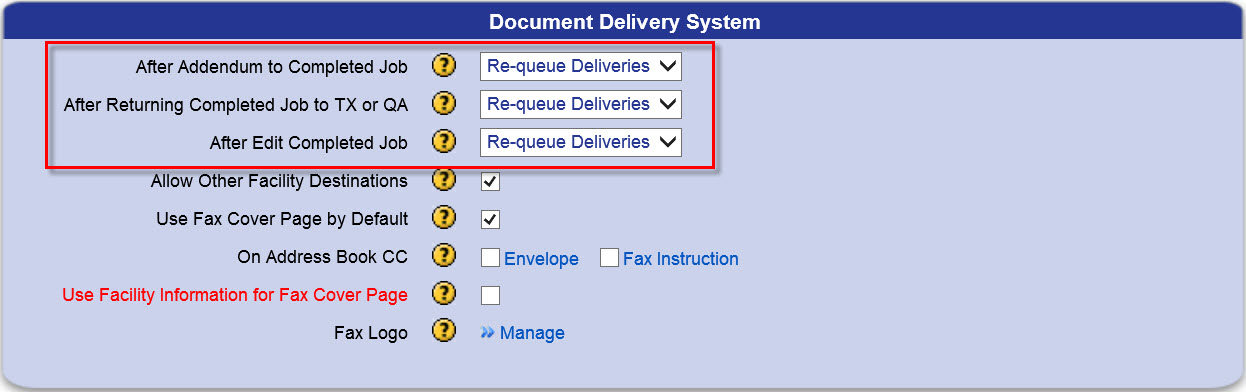
Do Nothing
If the DDS action setting is left at 'Do-Nothing', then upon completion, the previously sent deliveries will NOT be resent.
Notice the workflow scenario below with the option set to 'Do Nothing':
- Dr. Smith dictates job #399
- Job #399 is completed
- Job #399 is faxed to Dr. Jones
- Sometime later, Dr. Smith dictates an addendum to job #399
- The addendum is transcribed and completed
- MTs or Admin must manually create any new deliveries if they desire to send again.
Re-queue for Deliveries
On the other hand, if the setting instead is changed to 'Re-Queue Deliveries', then all prior delivery instructions would be resent.
Notice the workflow scenario below with the option set to 'Re-Queue Deliveries':
- Dr. Smith dictates job #399
- Job #399 is completed
- Job #399 is faxed to Dr. Jones
- Sometime later, Dr. Smith dictates an addendum to job #399
- The addendum is transcribed and completed
- The newly completed job (with addendum) re-queued for faxing to Dr. Jones
Please notice the difference between step 6 in the "Nothing" workflow and step 6 in the "Re-Queue Deliveries" workflow. With 'Do Nothing', the newly completed job does NOT automatically re-queue, while with 'Re-Queue Deliveries' it is automatic.
Notes
- This feature applies to jobs that are completed before an addendum is transcribed. For incomplete jobs, delivery instructions have not been executed and are still ready to go.
- As noted above, default behavior for these options is set to Re-queue Deliveries.
- The Facility Settings page can be viewed in either a Basic view or an Advanced view (with more detailed options). The link to manage this setting only displays on the Advanced view.
|