| Answer / Solution |
 |
The “First Draft Job” column in the Admin Queue of the IMC indicates whether or not the job was sent through speech recognition. If it has gone through speech recognition (regardless of whether or not an MT has seen it) then this column will contain a check mark. If the job is not yet to the speech recognition workflow step, the column indicates whether or not the jobs current properties indicate that it should go through speech recognition.
If you want to see the First Draft column, you can add it to any of your Saved Searches including the [Default]. Or, you can add it on-the-fly to an existing view by selecting it from the "Choose Columns" link on the Queue page.
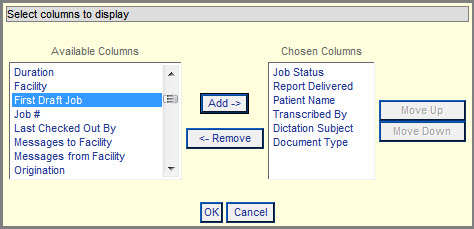
|
| Related KBs |
 |
 |
How do I manage Saved Searches?
How to Manage Saved Searches |