|
|
| Can a First Draft be discarded by an MT editor? |
| Answer / Solution |
Discard Draft Option ExplainedOverview The ITC supports a feature to discard First Draft results in the event that they are not suitable for editing. It is not recommended that the draft be manually deleted. The feature to discard First Drafts should be used judiciously. If certain authors or work types are not generating First Drafts that are effective, or if a suitable editor is not available for a period of time, it is better for an Administrator to disable First Draft in those circumstances. See KB415 for how to do that. When the draft is discarded this information is stored for tracking purposes. See KB737 for details on the Drafts Discarded Report. Tasks
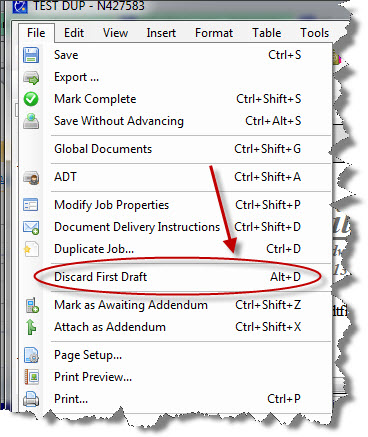
Notes
|
| Related KBs | |
| How do I Change User Settings in the ITC? ITC User Settings |
|
| Synchronize audio and text during ITC playback Synchronous playback |
|
| What keyboard shortcuts (Keystrokes) are supported in the ITC? Keystrokes supported in the ITC |
|
| How do I enable authors for First Draft? Enable Authors for First Draft |
|
| How do I specify the cursor position after rewind in the ITC? Cursor Position after Rewind Explained |
|
| How can you tell if a QA job was a First Draft job? Indentifying FD jobs during QA |
|
| When is the First Draft rate used for pay? First Draft Pay Rate Explained |
|
| Why does Ctrl + Spacebar not work to toggle Synchronization on/off? Troubleshooting Synchronous Playback with Ctrl + Spacebar |
|
| Direct Link to This KB |
| https://www.infraware.com/KB/?f=573 |
| Last Updated |
| Wednesday, January 25, 2017 |
| Tags |
| FD MT transcriptionist discard draft KB573 |