| Answer / Solution |
 |

How to View Current ADT Records in the IMC
Current ADT Records are available to be viewed in the IMC.
Requirements
You will need the following before you begin:
- An Administrator login ID and password for the IMC.
Steps
- Log in to the IMC at www.InfraWare.com/IMC
- Click on the Delivery tab, ADT sub-tab.
- Click on the option to View Current Records.
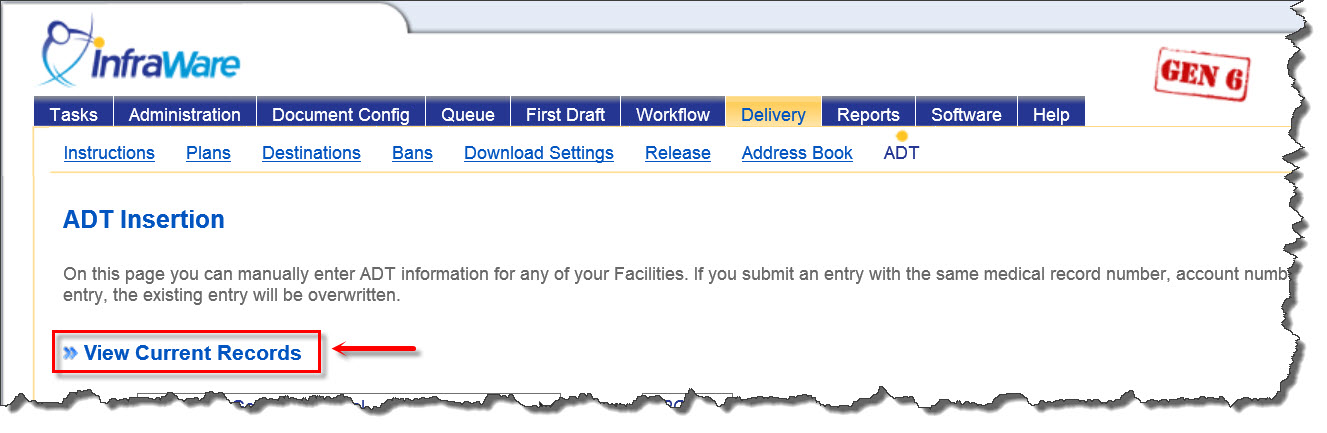
- Enter Search criteria and select by what fields the search should be executed. Then click on Search.
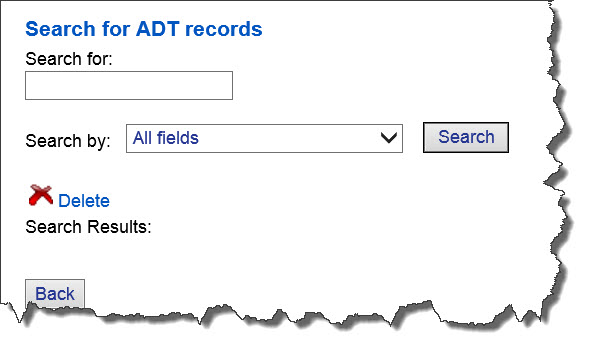
- Results will populate below.
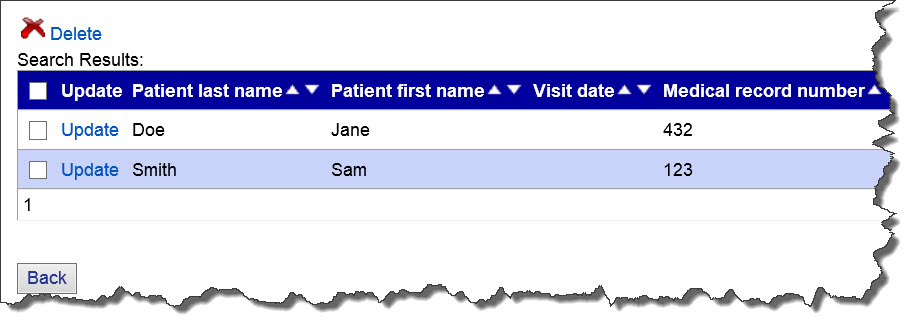
Update Record
- To Update an ADT record, check the box next to the ADT record and click on Update.
Delete Record
- To Delete an ADT record, check the box next to the ADT record and click on the Delete option.
-
Notes
- Last Modified column is included in the table.
- Searching by Last Modified is allowed.
- Results are limited to to 10,000 results, ordered by when they were inserted into the database (not necessarily the same thing as last modified).
|