| Answer / Solution |
 |

Loading EMR Data in the ITC
Overview
When working with structured data through the EMR screen the ITC must reference lists of medications, dosages, diagnoses, and code combinations. These are saved as installation files with the ITC. Before these lists can be used in the EMR screen they have to be loaded into memory. This process could take a long time, especially on an older computer with less available memory. This data only needs to be loaded once each time the ITC is started. When completing a job this data remains loaded in the ITC, but will have to be loaded every time the ITC is restarted.
The Gen6 ITC allows each user to decide if they want to load this information into memory at the time they login to the ITC, or when they click not the EMR button in the ITC.
See KB698 for details on structured data entry in the ITC.
Steps
Follow these steps to get to the option for this feature:
- Launch the ITC Login screen.
- Click on Administration, in the bottom right corner:
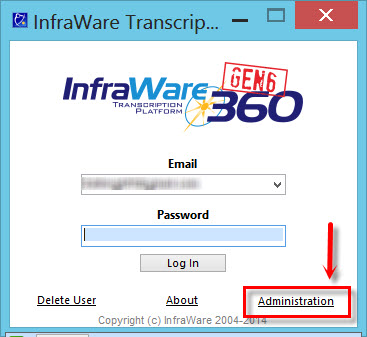
- On the Administration screen, On Startup tab, select the option you choose:
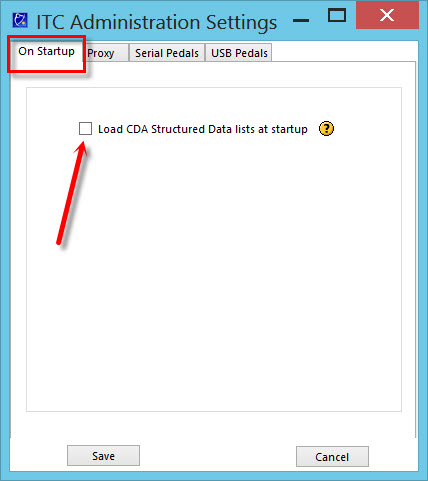
- With the option checked, those structured elements will be loaded into memory when the ITC starts up.
- With this option unchecked, data will be loaded into memory when the EMR button in the ITC Editor is clicked. If you choose to have this box unchecked, there will be a loading screen when the EMR button is clicked the first time in the ITC for each login session.
- Click Save.
- You will be taken back to the login screen and can proceed as needed.
|
| Related KBs |
 |
 |
What is Structured Data Entry in the ITC?
Structured Data Entry in ITC Explained |
 |
What is new on the InfraWare 360 platform?
List of new features on the InfraWare 360 Platform |
| Last Updated |
 |
| Thursday, February 11, 2016 |