| Answer / Solution |
 |

Unlock a User Account in the IMC
Overview
Login security for the InfraWare 360 web applications is managed in the InfraWare Management Console (IMC). An Administrator determines the number of login attempts before a user account is Locked. When a user account becomes locked, an Account Administrator may unlock that user account in the IMC using the steps outlined below.
Steps
Login using your InfraWare Administrator username and Password:
- Click on the Administration tab
- Click on the Users Sub-tab
- Locate the user account which is locked on the listing.
- When a user account is locked the "Locked" column will appear on the user listing. If no users are locked this column is hidden.
- Click the "unlock" link in the Locked column for that user.
- The user is then locked and may login normally. See KB536 for details on how to reset the password if needed.
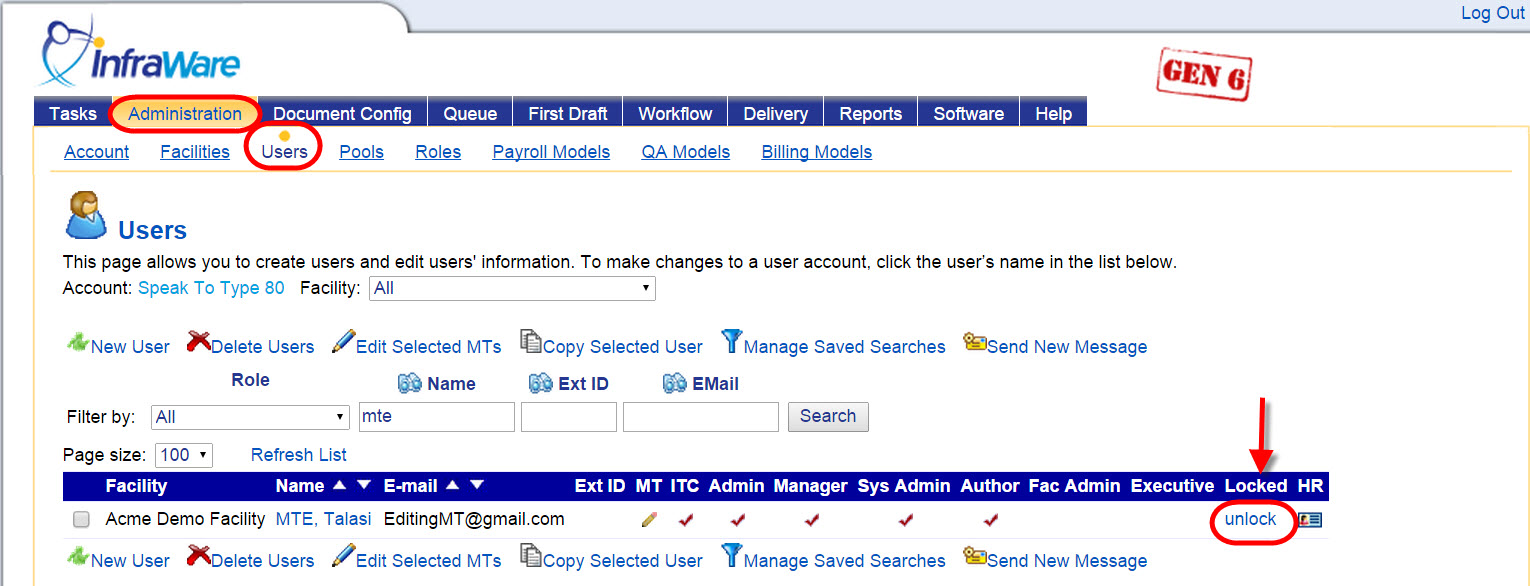
|