| Answer / Solution |
 |

Forcing a job out of Delayed status
Overview
Administrators can choose to allow MTs to retrieve and edit recently completed jobs in the ITC. See KB755 for details on the administration of this feature, and KB753 for details on how an MT can use this feature in the ITC. If these options have been set up by an administrator MTs will have access to edit/update the jobs in the Delay Advancing Workflow statuses. Sometimes it is necessary to retrieve or force these jobs to the next step in the workflow by following the steps below.
Requirement
- Administrator login for the InfraWare 360 platform.
Steps
- Login to the InfraWare Management Console (IMC).
- Go to the Queue page.
- Select the job by checking the box next to the job number.
- Click on the Return to Server is a link in the Job Actions area.
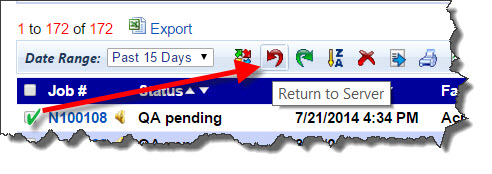
- This will force the job to the next step in the workflow.
|