| Answer / Solution |
 |

What is Return to Server?
Overview
InfraWare 360 offers a button to Return [a job] to Server in two places:
- InfraWare Management Console (IMC) on the Queue tab
- InfraWare Transcription Client (ITC) on the button bar
This article describes the function of these features and contrasts them to some alternative features.
Solution
IMC
- On the Queue in the IMC, the Return to Server is a link in the Job Actions area. It is used in the following circumstances:
- When a job is checked out by an MT in her ITC but an Administrator needs to have that job worked right away by another MT and can't reach this MT. By selecting the job (by clicking the checkbox in the left-most column) and clicking Return to Server, the IMC will change the status of the job from Transcribing to Ready for Download. This makes the job eligible for a different MT to pull.
- Note: This feature works even if the MT does not have the ITC running or the computer is turned off. That means, however, that there is some risk that both the original MT and the other MT will both work the job. The platform tries to avoid this by alerting the original MT and removing the job from her local queue, but that depends upon active communication with the servers. Once the job has been returned, the original MT will not be allowed to complete the job and save her changes to the platform. She will be told that the job is no longer checked out to her.
- When a job has started to download to an MT but has failed for some reason, this feature is used to get the job back to a status of Ready for Download so either the original MT or another MT can attempt a fresh download. This is rarely needed because the platform polices jobs in this state automatically, but it can be helpful for an administrator to be able to do if a download doesn't complete for an MT in a reasonably time.
- When returning jobs to the server, the IMC will look to see if the jobs are currently open in the ITC. If this is found to be true a message will display alerting that the job is currently open in the ITC and giving the option to proceed with the Return to Server action. Status updates from the ITC received within the last 5 minutes will be used to report when a job is open.
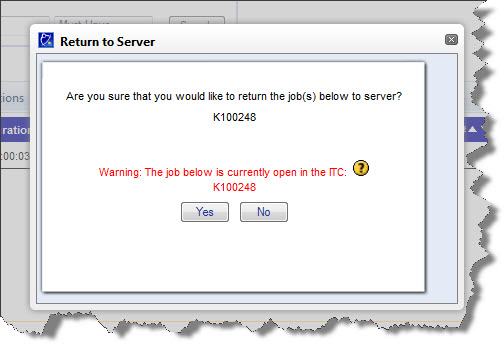
A job which is no longer pending transcription or QA may not be returned to server. If an edit needs to be performed on a Complete job, it must be returned to the QA Pending status first. See "similar features" below.
ITC
- In the ITC, an MT can click Return to Server to reject a job. It is important to know a few things about this feature:
1. No work performed by the MT will be saved and sent to the platform servers.
2. Each time an MT takes this step, she is prompted for a reason. Both the event and the reason are stored in the MT's log on the servers for administrators to review. (This is found under the MT Status sub-tab under the Queue in the IMC.)
3. The action taken will be noted in the Audit Trail for the job involved.
4. The proper procedure to save changes and indicate the transcription is complete is to click the Mark Complete button.
Similar Features
- Modify Job Properties: If the reason an MT wants to return a job to the server is because she received it in error, it might be due to the job having the wrong work type, author or other information associated. When that is the case, the MT should choose Actions/Modify Job Properties from the menu (or press Ctrl-M) to correct those settings if they are known. This will return the job to the server, and based on workflow rules may or may not return the job back to the MT.
- Return to QA: There is a similarly named feature in the IMC and in the Secure Web Portal called Return to QA. This is for a different purpose. It allows a job which has reached either the eSign-off Pending status or the Complete status to be sent back to the QA Pending status so it can be corrected and completed again. Please see the related KB article for that feature.
|
| Last Updated |
 |
| Tuesday, December 1, 2020 |