| Answer / Solution |
 |

Deleting Facilities, Users, Jobs and Document Types
Overview
InfraWare 360 allows Admins to delete created facilities, users, jobs and document types
Deleting Facilities
- A facility can be deleted by going into the IMC --> Choose Administration --> Choose Facilities --> Check the box next to the Facility you want to delete --> Press the Delete button found at the bottom of the screen. When you attempt to delete a selected facility, a warning box pops up informing that associated users of this facility will also be deleted.
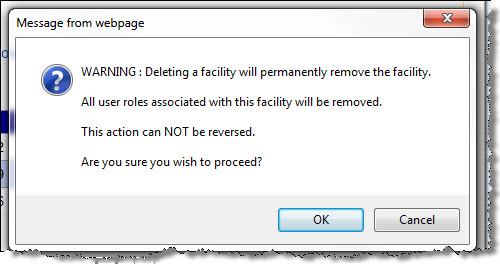
- Deleting a facility automatically deactivates all author roles associated with the facility so they will be unable to submit new jobs via IDC or TDS. This shows an author's roles prior to deleting an associated facility...
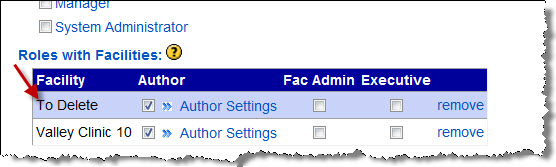
This shows the same author's roles after deleting the facility. The author is still attached to Valley Clinic, which was not deleted.
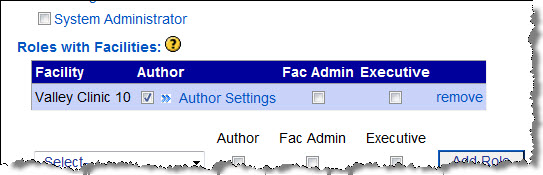
NOTE: When a Facility is deleted, the jobs will remain on the platform with the name of the Facility. Jobs are not automatically deleted when a Facility is deleted; however they will no longer be accessible in the Queue and they will not show up in any Reports once the facility with which they are associated has been deleted.
Deleting Users
- When an Admin attempts to delete a selected user a warning box pops up informing that this action is permanent. Note that the system will prohibit the exact same user to be re-created. To create this user again, a new email address will need to be created as the username.
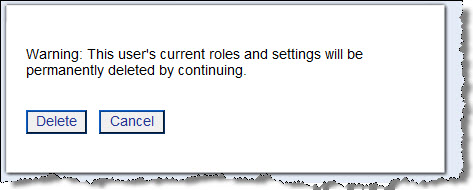
Deleting Jobs
- When an Admin selects jobs in the queue and selects the Delete icon (red X) in the action bar...
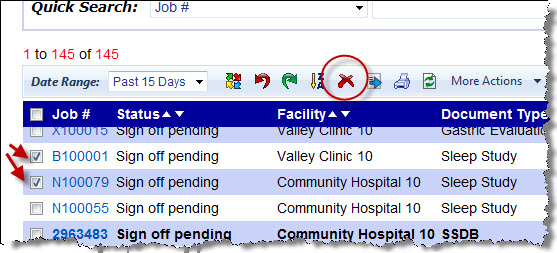
...the jobs will be moved from the Admin Queue to the Deleted Jobs Queue. A box will pop up to allow the Admin to provide a reason for the deletion which will placed in the audit trail.
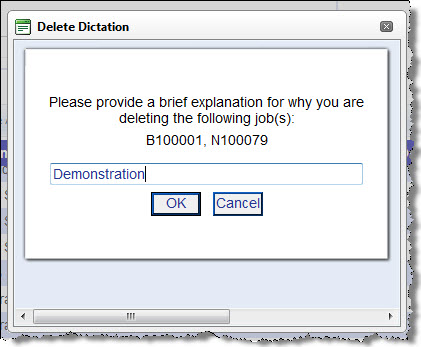
- Deleted jobs can be found in the Deleted Jobs queue and can be restored.
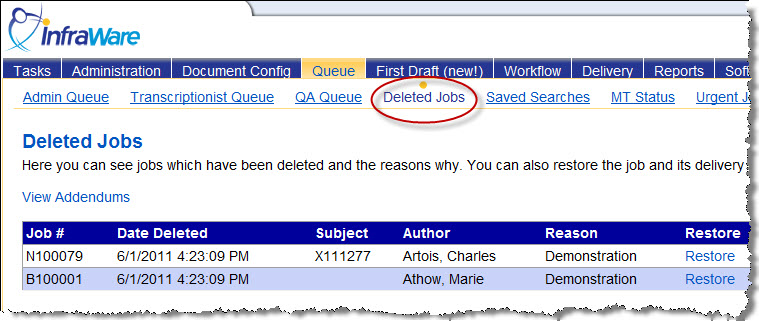
Deleting Document Types
- When an Admin navigates to Document Config → Document Types and selects Delete, the Document Type in that row simply disappears. It may be re-created if future jobs use the same template and TAT but it cannot be restored. When a Document Type is deleted a pop-up will display with a warning that the speech recognition models associated with the Document Type will be discarded. These models cannot be recovered or reassigned to another Document Type. Click OK to complete the deletion process.
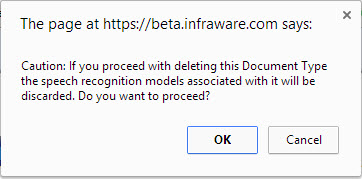
|
| Related KBs |
 |
 |
How do you delete a user?
How to delete a user. |
 |
How do I restore a deleted user (undelete)?
How to restore (undelete) a user |
 |
How do I restore a deleted job?
Restoring a Deleted Job Explained |